|
Donors Help Screen
One
Procedures for Using
In Kind Canadas
New Automated In Kind Donation System
Cookies must be enabled in
order for the site to function properly.
How to view In Kind Canada Contact
Information
- SELECT In Kind Donation Program
- SELECT Contact Information
OR
- SELECT Our Team
A list of how to contact In Kind Canada staff
and their biographies can be viewed.
How a Donor can Register with In Kind Canada
- SELECT In Kind Donation Program
- SELECT Be A Donor
- SELECT Register Now
- FILL IN the appropriate and required information
- ENSURE the Primary Access Code (Password) and
Donation Access Code (Password) are a minimum of 4 digits in length,
and they must be different.
- PRESS Next
- FILL IN the appropriate and required information
- PRESS Save
- PRESS Submit If there are no additional contacts
- PRESS Add Contact if there are additional contacts
and repeat steps 7-9
- PRESS Cancel if SELECTED Add Contact accidentally
- PRESS Submit
- PRESS Disagree at the bottom of the page IF
you disagree with the Terms & Conditions of being a donor with
IKC. The application will NOT be sent to IKC.
- PRESS Agree at the bottom of the page IF you
agree with the Terms & Conditions of being a donor with IKC
How to see the In Kind Canada Contact
newsletter
- SELECT Newsletter
A html version of the current newsletter will
be displayed.
Donors Only
- SELECT Donors Only
- TYPE the Donor ID (5 digits)
- TYPE the Web Password - either the Primary Password
or the Donation Password
- PRESS Logon
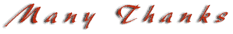
to our
 and
and 
This site is best viewed using Netscape or Internet Explorer
4x.
All information, code and graphics are © In Kind Canada.
All rights reserved. |